物体检测
本文主要给大家介绍如何在Android平台下使用角蜂鸟调用SSD-Mobilenet卷积神经网络,实现物体检测
准备工作
- 配置环境等详情请参照Hello 2018里的快速开始,此处不具体阐述。
- 下载物体检测所需模型graph_object_SSD文件,在您Android Studio中,当前module下新建assets包,将下载的模型文件复制到该目录下,该模型支持20种物体的检测。
- 因工程需要处理图像,所以使用了javacv库,可从GitHub自行下载或点击链接从示例工程中拷贝到自己工程下。
具体实现
本文体验的模型文件提供的20种物体检测包含:
String[] labels = {"aeroplane", "bicycle", "bird", "boat",
"bottle", "bus", "car", "cat", "chair",
"cow", "diningtable", "dog", "horse",
"motorbike", "person", "pottedplant",
"sheep", "sofa", "train", "tvmonitor"};
主要实现流程:
- 开启设备
- 将graph文件传输到角蜂鸟里
- 处理图像数据
- 获取返回的处理结果
- 结果显示在view上
俩种实现模式
使用角蜂鸟内置摄像头,主要业务逻辑代码如下:
int status = openDevice(); if (status != ConnectStatus.HS_OK) { return; } int id = allocateGraphByAssets("graph_object_SSD"); if (id < 0) { return; } while (true) { byte[] bytes = getImage(0.007843f, 1f,id); float[] result = getResult(id); if (bytes != null && result != null) { opencv_core.IplImage bgrImage = null; if (zoom) { FRAME_W = 640; FRAME_H = 360; bgrImage = opencv_core.IplImage.create(FRAME_W, FRAME_H, opencv_core.IPL_DEPTH_8U, 3); bgrImage.getByteBuffer().put(bytes); } else { FRAME_W = 1920; FRAME_H = 1080; byte[] bytes_rgb = new byte[FRAME_W * FRAME_H * 3]; for (int i = 0; i < FRAME_H * FRAME_W; i++) { bytes_rgb[i * 3 + 2] = bytes[i];//r bytes_rgb[i * 3 + 1] = bytes[FRAME_W * FRAME_H + i];//g bytes_rgb[i * 3] = bytes[FRAME_W * FRAME_H * 2 + i];//b } bgrImage = opencv_core.IplImage.create(FRAME_W, FRAME_H, opencv_core.IPL_DEPTH_8U, 3); bgrImage.getByteBuffer().put(bytes_rgb); } } else { continue; } }使用外部图像数据,调用接口为loadTensor(),传入的数据要预处理
SoftReference<Bitmap> softRef = new SoftReference<>(Bitmap.createBitmap(1280, 720, Bitmap.Config.ARGB_8888)); Bitmap bitmap = softRef.get(); allocations[0].copyTo(bitmap); Matrix matrix = new Matrix(); matrix.postScale(300f / 1280, 300f / 720); Bitmap newbm = Bitmap.createBitmap(bitmap, 0, 0, 1280, 720, matrix,true); int[] ints = new int[300 * 300]; newbm.getPixels(ints, 0, 300, 0, 0, 300, 300); float[] float_tensor = new float[300 * 300 * 3]; for (int j = 0; j < 300 * 300; j++) { float_tensor[j * 3] = Color.red(ints[j]) * 0.007843f - 1; float_tensor[j * 3 + 1] = Color.green(ints[j]) * 0.007843f - 1; float_tensor[j * 3 + 2] = Color.blue(ints[j]) * 0.007843f - 1; } int status_load = mFaceDetectorBySelfThread.loadTensor(float_tensor, float_tensor.length, id);
结果注解:
- 每7个数为一组数据
- 数组的第一组数的第一个数是识别到了多少个物体,剩下的6个数不作处理
- 每组的第二个数是物体类别,参照上述labels数组,第三个数是置信度,剩下的4个数分别为上下左右的坐标
- 值类型都为float32
代码处理提示如下:
public HornedSungemFrame getFrameResult(opencv_core.IplImage image, float[] floats) {
int num = (int) floats[0];
ArrayList<HornedSungemFrame.ObjectInfo> objectInfos = new ArrayList<>();
if (num > 0) {
for (int i = 0; i < num; i++) {
HornedSungemFrame.ObjectInfo objectInfo = new HornedSungemFrame.ObjectInfo();
int type = (int) (floats[7 * (i + 1) + 1]);
int x1 = (int) (floats[7 * (i + 1) + 3] * FRAME_W);
int y1 = (int) (floats[7 * (i + 1) + 4] * FRAME_H);
int x2 = (int) (floats[7 * (i + 1) + 5] * FRAME_W);
int y2 = (int) (floats[7 * (i + 1) + 6] * FRAME_H);
int wight = x2 - x1;
int height = y2 - y1;
int percentage = (int) (floats[7 * (i + 1) + 2] * 100);
if (type == 0) {
continue;
}
if (percentage <= MIN_SCORE_PERCENT) {
continue;
}
if (wight >= FRAME_W * 0.8 || height >= FRAME_H * 0.8) {
continue;
}
if (x1 < 0 || x2 < 0 || y1 < 0 || y2 < 0 || wight < 0 || height < 0) {
continue;
}
objectInfo.setType(labels[type - 1]);
objectInfo.setRect(new Rect(x1, y1, x2, y2));
objectInfo.setScore(percentage);
objectInfos.add(objectInfo);
}
}
return new HornedSungemFrame(IplImageToBitmap(image), objectInfos, num);
}
效果展示:
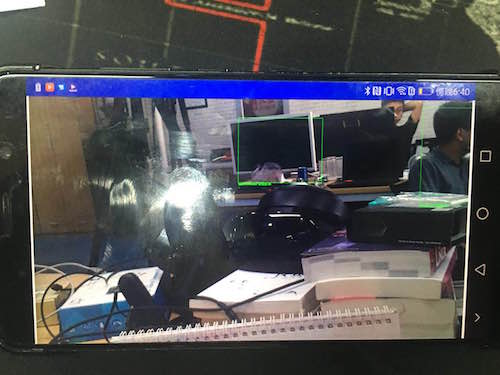
PS:拍摄技术有限,效果最好自行下载跑一下
友好提醒:因Android设备基本都是USB2.0,所以不建议使用1080P的图像,传输比较耗时,会有卡顿感,可以使用360P的图像,铺满屏幕即可
具体代码可去GitHub下载,地址如下 SungemSDK-AndroidExamples