Scene Recorder
Scene Recorder
This chapter introduces how to use Horned Sungem to deploy GoogleNet for building a useful scene recorder tool
Introduction
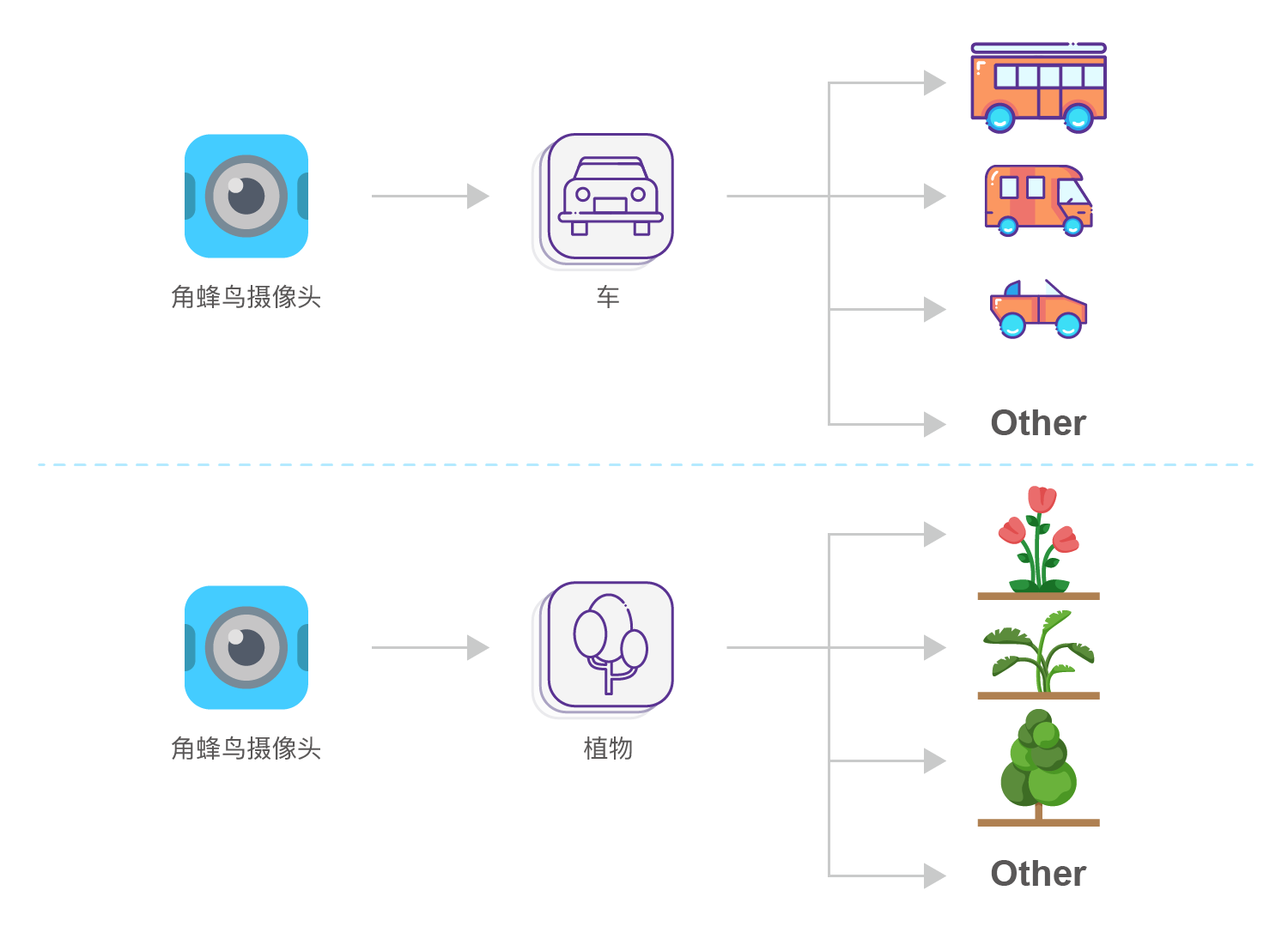
HS Scene Recorder records and classifies images in real-time. It ‘descripts’ images into image feature vectors and store them into different bins for training a classifier. For instance, put HS in front of a door and record the images to bin-0 when door is closed and bin-‘1’ when door is opened. Then the scene recorder will be able to distinguish between an opened door and a closed door.
Usage example
After initialisation, target HS to the first object and press ‘1’:
the terminal shows: (assume pressed ‘1’ for 7 frames)
| Record to bin: 1 |
| [7]-[0]-[0]-[0]-[0] |
then target the second object and press ‘2’:
| Record to bin: 2 |
| [7]-[8]-[0]-[0]-[0] |
press ‘r’ to remove redundent image features and train a nearest neighbour classifier:
| .........Compressing.......... |
| [2]-[2]-[0]-[0]-[0] |
| ------Compress finished------- |
then the program enters the recognition stage automatically:
| ---------Running ANN---------- |
* [1]: 0.74 *
* [2]: 0.26 *
* [3]: 0.00 *
* [4]: 0.00 *
* [5]: 0.00 *
| --------Probabilities--------- |
| ||||||| |
| || |
| |
| |
| |
Press ’s’ to save bins to /misc/record.dat. Press ‘l’ to load. You can specify save file path as below:
prob = net.record(result, key, saveFilename='/Myfolder/NewFile.dat')
Press ‘p’ to reset bins
Change number of bins
prob = net.record(result, key, numBin = 9)
Warnings
Signal-to-Noise ratio
Since the recorder takes the whole full image to produce a feature vector, the performance will be decreased if the target object occupies too less of the image.
Negative sample
In many scenario, we will need extra bin for storing ‘negative’ samples to ensure a good performance. The ‘negative sample’ can be anything that considered as nuisances, usually is background.
Path and files
- Python:SungemSDK-Python/examples/apps/SceneRecorder/SceneRecorder.py
- Model files:SungemSDK-Python/examples/graphs/graph_g - GoogleNet
Scene Recorder
cd SungemSDK-Python/examples/apps/SceneRecorder
python3 SceneRecorder.py
Initialisation
WEBCAM = False
net = hs.SceneRecorder(zoom = True, verbose = 2)
WEBCAM:
- True: use USB webcam
False: use HS built-in camera
zoom (only for HS cam): if True, the resolution is set to 640*360, otherwise 1920*1080
Scene Recorder
Image and its feature vector
result = net.run(img)
result returns the image and detection result, stored in result[0] and result[1] respectively
Note that when using HS cam, no image is required (img = None)
Record and Classify
key = cv2.waitKey(5)
prob = net.record(result, key)
Key press:
- 1-9: save face feature to bin 1-9。
- s: save bins to a local file
- l: load bins from a local file
- p: reset bins
If no key pressed, the function returns SoftMax confidences